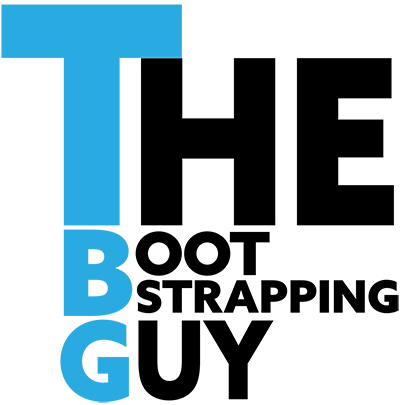Do you know what the difference is between a WordPress theme and a WordPress plugin? In the case of a website stops working, it’s important to understand that.
Sometimes a website stops working overnight. It could happen if you use an outdated theme or plugins.
Every minute you lose visitors…
In this case, it’s important to fix the issue quickly.
Switching the theme isn’t an option, because there are hundreds of different content elements, content builder and so on.
It took hours, if not weeks to recreate the content with another theme.
This is why you need to understand the basics of WordPress and the difference between Plugins and Themes.
So let’s start with themes.
What Is a Theme?
If we were to compare a WordPress website to a building, the theme is like the building’s exterior.
Simply said, the colours, shape, layouts, etc.
A WordPress Theme controls the visible part of your website. What the visitor sees and interacts with. The Theme takes all the information that is stored on your site (pages, posts, sidebars, navigation, etc.) and determines how to organise and display it.
For example, if we have a blog post, the theme will control the look of the post:
Should there be an author name?
What font size should the title be?
If you want to get deeper into this, please refer to the WordPress Theme Development Codex.
What Is a Plugin?
Let me return to the house metaphor, if the theme is like the exterior of the building, think of plugins as the interior or building equipment: Heating, cooling, lighting.
Plugins are extensions of WordPress. They extend the core with new functionality or remove some.
For example Ninja Forms, which let you build forms within minutes using a simple yet powerful drag-and-drop form creator. WordPress has no feature like this.
What’s coming next?
In part 2 I will go deeper into plugins and themes.
Sign up for my newsletter to keep updated.